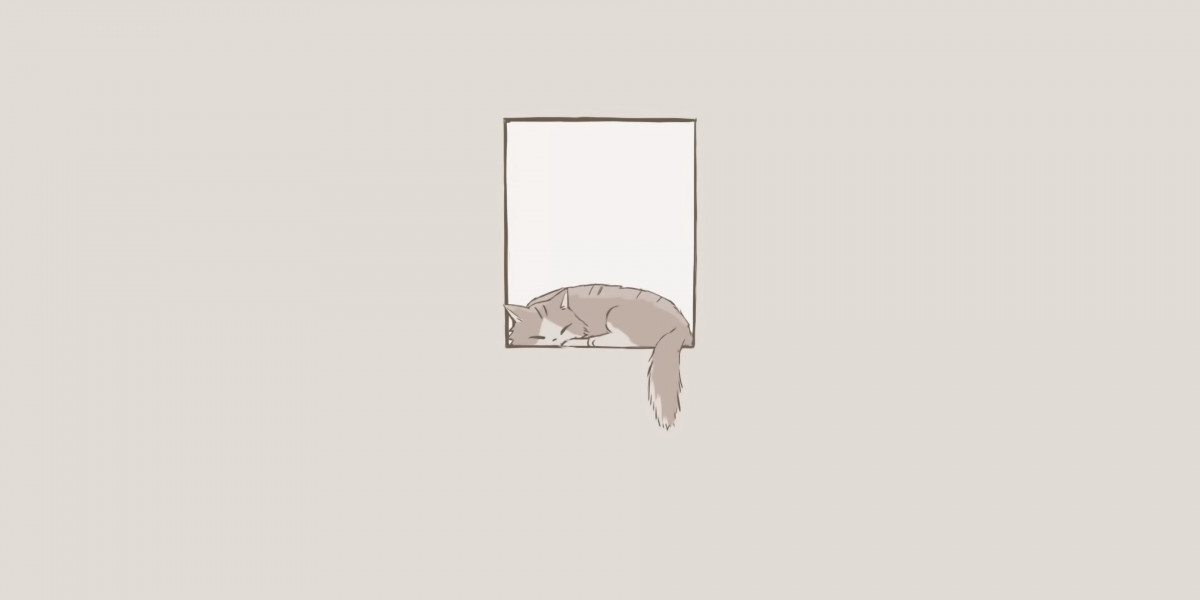Unlock Your Gaming Potential: Discover the Ultimate Mouse Guide!
In the ever-evolving world of gaming, having the right equipment can make all the difference in your experience and performance. Among these essential tools, a gaming mouse stands out as a pivotal component that can enhance precision, speed, and overall enjoyment. With the gaming industry booming, more players are recognizing the importance of investing in quality technology to improve their gameplay. This article aims to guide you through the process of selecting the perfect gaming mouse, whether you prefer the convenience of online shopping or the tactile experience of browsing in-store. Get ready to unlock your gaming potential!

Understanding Gaming Mice
A gaming mouse is designed specifically to meet the rigorous demands of gamers, distinguishing itself from a standard mouse through its advanced features. Key specifications such as DPI (dots per inch), polling rate, and ergonomics play a critical role in how well a mouse performs during gameplay. DPI determines the sensitivity of the mouse, allowing for finer movements when aiming or navigating through menus. A higher polling rate means the mouse reports its position to the computer more frequently, resulting in smoother and more responsive gameplay. Additionally, the ergonomic design of gaming mice ensures comfort during prolonged use, helping to reduce fatigue and improve performance. These features collectively impact your gaming experience, making the right choice crucial.
Factors to Consider When Buying a Gaming Mouse
When purchasing a gaming mouse, several factors should be taken into account. First, consider the size and grip style that suits you best—whether you prefer palm, claw, or fingertip grip can significantly influence your comfort and control. Next, pay attention to the sensor type; optical sensors are typically favored for their accuracy, while laser sensors may offer benefits on various surfaces. The weight of the mouse can also affect your gameplay; some players prefer lightweight mice for quick movements, while others prefer heavier ones for stability. Finally, think about customization options, such as programmable buttons and adjustable DPI settings, which can enhance your gaming experience based on individual preferences. Taking the time to assess these features will ensure you find a mouse that complements your gaming style.
Online vs. In-Store Shopping for Gaming Mice
Deciding whether to buy a gaming mouse online or in-store can be a tough choice, as both options have their unique advantages and disadvantages. Shopping online offers the convenience of browsing a wide selection from the comfort of your home, often with access to customer reviews and competitive pricing. However, you miss out on the tactile experience of trying the mouse before purchasing. On the other hand, in-store shopping allows you to physically test the mouse, ensuring it feels comfortable in your hand and meets your expectations. It also provides the opportunity to ask staff for recommendations. Nevertheless, in-store options may be limited, and prices can vary. Ultimately, the decision should be based on your personal preferences and priorities.
Testing and Trying Out Gaming Mice
If you opt for in-store shopping, it’s essential to test the gaming mouse before making a purchase. Start by checking for comfort—how does it feel in your hand? Does it support your grip style? Pay attention to responsiveness; a good gaming mouse should feel smooth and quick to react. Consider bringing along a gaming laptop or device to try out the mouse in real-time. This will give you a clearer idea of how it performs during gameplay, allowing you to assess its suitability for your gaming needs. Taking the time to test various models can lead to a more satisfying purchase.
Common Mistakes to Avoid When Buying a Gaming Mouse
When shopping for a gaming mouse, several common mistakes can lead to disappointment. One pitfall is prioritizing aesthetics over functionality; while a visually appealing mouse may catch your eye, it’s essential to ensure it meets your performance needs. Ignoring ergonomics can also result in discomfort during long gaming sessions, so always consider how the mouse fits your hand. Additionally, overlooking compatibility with your gaming system can lead to frustration; ensure the mouse works seamlessly with your setup. By being mindful of these common errors, you can make a more informed decision that enhances your gaming experience.
Choosing the Right Gaming Mouse for Enhanced Performance
In conclusion, selecting the right gaming mouse is a critical step in enhancing your gaming experience. From understanding the advanced features of gaming mice to weighing the pros and cons of online and in-store shopping, informed choices can lead to improved performance and comfort. Remember to take your time, assess your individual gaming needs, and avoid common mistakes to ensure you find the perfect mouse for your setup. With the right gaming mouse in hand, you are well on your way to unlocking your full gaming potential!